3 ways to get more fan email addresses at shows
While this post was originally written for radio broadcasters, these three tools also provide musicians and venues with smart ways and simple ways to capture all important fan email addresses.
by Seth Resler of Jacob’s Media
As the weather warms up, broadcasters inevitably turn their thoughts to on-site events. It’s time to tune up the van, oil the prize wheel, and break out the pop-up tent for a summer of concert festivals and car dealership remotes.
As you get ready to go on-site, think about how you can use each event as an opportunity to capture the email addresses of your listeners. We’ve talked a lot about how important it is for radio stations to capture first-party data, and that starts with email addresses. Here are three ways you can capture email addresses from listeners:
1. QR Codes
While QR codes have long been popular in Asia, for a while it looked like they might not go mainstream in America. Then the pandemic struck. Suddenly, every restaurant abandoned tangible menus for QR codes, and the public embraced them. According to our latest Techsurvey data, 74% of radio listeners have used a QR code in the last year:
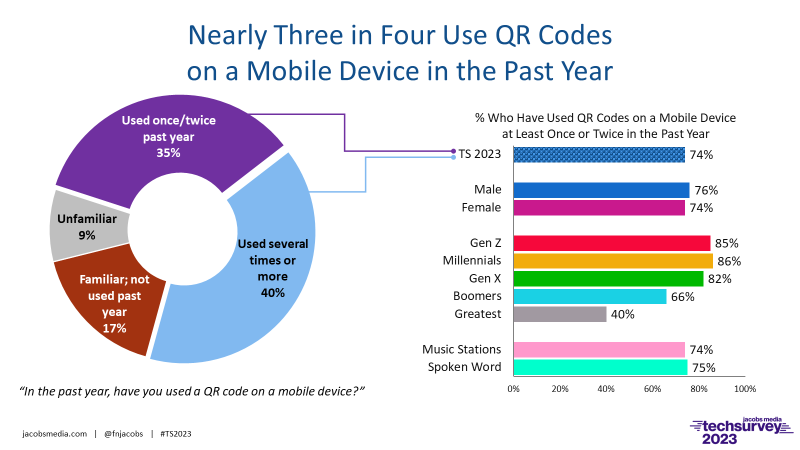
Set up a QR code that directs listeners to a form where they can enter a contest or sign up for the email newsletter. You can find dozens of free QR code generators online, and for a small fee you can gain access to other features, such as analytics. Some QR code generators will even allow you to create codes in custom shapes (which are really just a square QR code surrounded by a QR-looking fill pattern):
The great thing about QR codes is that you can use them in a number of different places: on the station van, banners, T-shirts, bumper stickers, keychains, wristbands, ticket stubs, temporary tattoos, and more.
If you’ve got a prize wheel or other on-site game going, require people to scan the QR code and fill out the form before they play. We know from our Techsurvey results that listeners are interested in using QR codes for various station-related purposes:
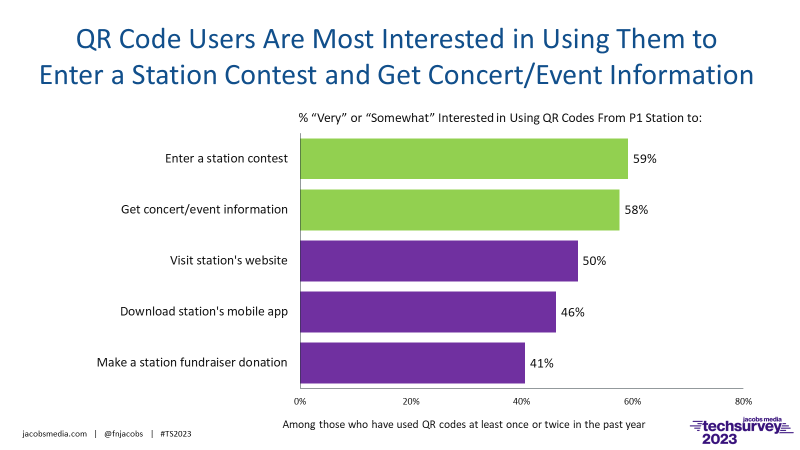
2. Text Message Keywords
You can use a service like Join By Text or SimpleTexting to allow people to opt in to your email list via text messaging. You set up a keyword, and when people text that keyword to a specific number (for example, if they text “WKRP” to 55555), they will get a response asking them to reply with their email address. When they send it, they are automatically subscribed to your email database.
I like using a keyword to capture email addresses because people always have their phone with them when they are out and about, and they usually feel more comfortable sending a text message than filling out an online form. Somehow, it feels less intrusive.
Again, if you’ve got a prize wheel or other on-site game going, require people to text the keyword before they play.
We have seen some radio companies run afoul of text messaging spam laws and receive heavy fines. That’s why I like using text messaging to kick people directly over to the email list: so you don’t need to text them again later. Nonetheless, always be sure to check with your legal team before implementing any text messaging strategy.
3. A Tablet with an Online Form

Please, for the love of your own sanity, never set out a clipboard at an event, ask listeners to scribble down their email address with a golf pencil, and then force an intern to manually add these addresses into the station database. It’s as ineffective as it is annoying.
Instead, use a tablet, such as an iPad. You can build a custom landing page with a one-line form asking people for their email address. After they click the submit button, the page should redirect back to itself so the form reappears, ready for the next person to fill out. These days, many popular email service providers, such as Mailchimp and Constant Contact, provide the ability to build these types of landing pages.
You can purchase a lockable case for the tablet to prevent anyone from stealing it. The only limitation to this approach is that you will need a wifi or hotspot connection for it to work.
Again, require people to enter their email address before playing any on-site games.
Use Events to Capture Email Addresses
Of course, there’s nothing that restricts you to using only one of these techniques. You may find that one works better under some circumstances, while another is more effective under different circumstances. For example, QR codes may work best at a loud outdoor concert, while a tablet with a form may work best at a more intimate indoor affair. Experiment to figure out which technique enables your station to capture the most email addresses.
your blog is amazing i always check your content ^_^